Veo 3.1
Google's most advanced AI video generator
Why Choose Veo 3.1 AI Video Generator?
Veo 3.1 is Google's most advanced AI video generator. It creates professional-quality videos with synchronized audio, excellent controllability, and best in class quality. Generate videos with exceptional realism and prompt adherence.
- Professional Quality Video
Generate professional videos up to 1080p resolution at 24 fps with context-aware audio. Veo 3.1 automatically adds dialogue, music, and sound effects that match your video content perfectly.
- Subject-Referenced Generation
Upload 1-3 reference images to keep characters, products, or objects consistent throughout your video. Veo 3.1's subject-referenced generation ensures your specific visual elements maintain their appearance across the entire video.
- Video Interpolation
Define start and end frames, and Veo 3.1 generates smooth video transitions between them. Create seamless animations with precise control over your video's beginning and ending.
Perfect for Every Video Creation Need
From marketing campaigns to personal projects, Google's Veo 3.1 handles all your AI video generation needs with best in class quality
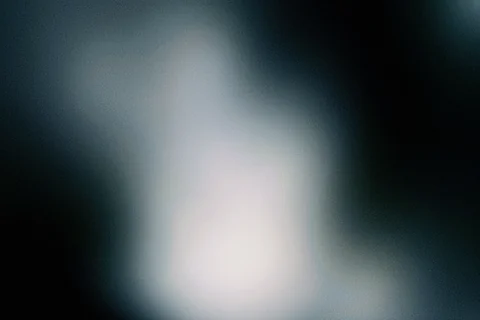
Marketing & Advertising
Create compelling product demos, brand stories, and promotional content with Veo 3.1's realistic video generation and synchronized audio.

Educational Videos
Transform complex concepts into engaging visual explanations with Veo 3.1's subject-referenced generation and high-quality output.
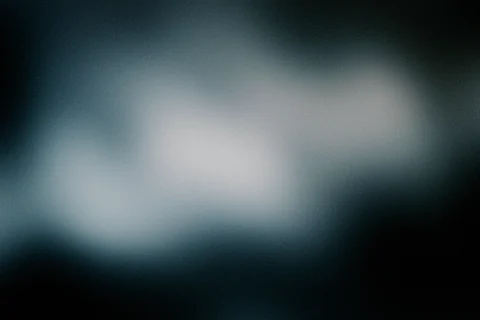
Social Media Content
Generate eye-catching videos for TikTok, Instagram, and YouTube with Veo 3.1's professional quality in both landscape and portrait formats.

Creative Storytelling
Bring your artistic vision to life with Veo 3.1's video interpolation, custom animations, and excellent prompt adherence.
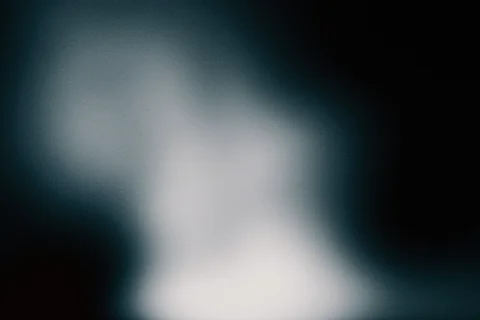
Business Presentations
Enhance presentations with professional video elements created by Veo 3.1's AI, featuring realistic motion and high-quality output.
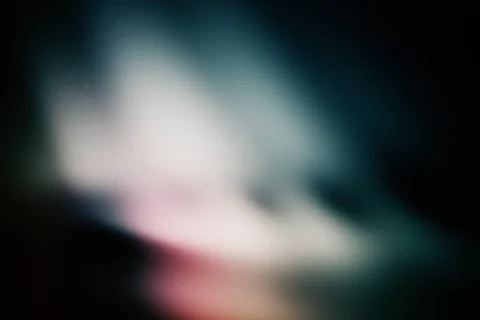
Character Consistency
Use Veo 3.1's subject-referenced generation to create videos with consistent characters and products throughout for personal branding and commercial use.
How Veo 3.1 AI Video Generator Works
Three simple steps to create professional AI videos with Google's Veo 3.1
Describe Your Video & Add References
Enter a detailed text prompt or upload reference images. Veo 3.1 supports subject-referenced generation to keep characters and objects consistent.
Veo 3.1 AI Processing
Google's Veo 3.1 analyzes your input and generates a high‑quality video with realistic physics, synchronized audio, and smooth motion in about 2-3 minutes.
Download & Share
Download your Veo 3.1 video in up to 1080p resolution and share it across all platforms with full commercial rights.
Frequently Asked Questions About Veo 3.1
- What is Veo 3.1?
- Veo 3.1 is Google's advanced AI video generation model that creates high-quality, realistic videos with synchronized audio from text descriptions. It is part of Google's Gemini AI product suite and offers features like subject-referenced generation, video interpolation, and high-resolution output up to 1080p.
- Is Veo 3.1 free to use?
- Veo 3.1 requires a paid Krea subscription to use. Plans start at just $10/month. Free users get credits to try other models, but Veo 3.1 itself is not free. Sign up to access Veo 3.1 and all of Krea's features.
- What resolutions does Veo 3.1 support?
- Veo 3.1 supports both 720p and 1080p resolutions at 24 fps. You can generate videos in landscape (16:9) or portrait (9:16) aspect ratios to fit your creative needs.
- Does Veo 3.1 generate audio along with video?
- Yes. Google's Veo 3.1 automatically generates synchronized, context-aware audio including dialogue, music, and sound effects that match your video content. The audio is designed to enhance the visual storytelling.
- What makes Veo 3.1 different from other AI video generators?
- Veo 3.1 stands out with its synchronized audio generation, high-resolution output up to 1080p, subject-referenced generation for consistent characters, and video interpolation capabilities. It is considered best in class for quality, realism, and excellent prompt adherence.
- Can I use Veo 3.1 videos commercially?
- Yes. You can use Veo 3.1 generated videos for commercial purposes, subject to Google's usage policies, as long as you have purchased a Krea subscription.
- What is subject-referenced generation in Veo 3.1?
- Subject-referenced generation allows you to upload 1-3 reference images of a specific character, product, or object. Veo 3.1 will maintain the appearance of that subject throughout the generated video, ensuring visual consistency.
- Does Veo 3.1 support video interpolation?
- Yes. Veo 3.1 supports video interpolation, which lets you specify a start frame, end frame, or both. The model will generate a smooth video that transitions between your chosen frames.
Ready to Try Veo 3.1?
Join creators worldwide using Google's Veo 3.1 to create professional-quality AI-generated videos with best in class results